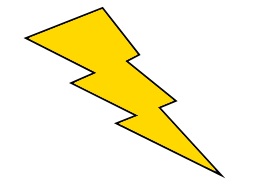 This is a great article for anyone having problems finding a way to power their home security camera. The typical home security camera comes with a mini USB cable that measures between five and ten feet. Also included is a DC power adapter to plug the USB into. Sometimes, there’s no DC outlet anywhere close. Today, we discuss alternative power sources for home security cameras.
This is a great article for anyone having problems finding a way to power their home security camera. The typical home security camera comes with a mini USB cable that measures between five and ten feet. Also included is a DC power adapter to plug the USB into. Sometimes, there’s no DC outlet anywhere close. Today, we discuss alternative power sources for home security cameras.
There are a lot of ways to resolve this issue. There are a few alternative power sources. But before diving into that, consider simply replacing the current mini USB cable with a longer one. The current will only travel so far through a mini USB cable and I have seen it go as far as 20 feet.
A good example of a 20 foot cable that’s successfully deployed for home security cameras is the 20ft USB Power Cable for Nest Cam. While these are marketed for Nest Cams they will work with almost any other home security camera. Extending the mini USB cable is a simple inexpensive way to get to a far away power outlet.
Now let’s look at a few alternative power sources for home security cameras.
First up is tapping into a light socket. This is one of those alternative power sources that will more often be used for outdoor cameras versus indoors. An adapter such as Leviton Socket to Outlet Adapter will turn a light socket into a power outlet.
I like this one because it’s simple and to the point. If outdoors, pay attention to the weather proof aspects of doing this. Be careful about moisture leaking into the socket. Be sure there is a good weatherproof seal when using this configuration. Remember that you will need to keep the light switch turned on all the time to consistently get power to your home security camera.
The next alternative power source for a home security camera is called Power over Ethernet or PoE for short. Power over Ethernet is for wired Local Area Networks. PoE carries power and data over the LAN network. This means you can power your camera using the Ethernet cable that plugs into the back.
So if your switch supports PoE, that might be all that you need but depending upon the camera you may also need to add a POE Injector. The official standard is called IEEE 802.3af PoE. It’s just a matter of attaching the proper cables in the right place to your PoE supported home security camera. If unfamiliar with PoE, be sure to study up on the concept as a detailed tutorial is beyond the scope of this article.
PoE is a great alternative power source for home security cameras that support Power over Ethernet. Not all do. An example of one that does is the Amcrest ProHD Outdoor 1080P POE Dome IP Security Camera. It’s an ideal outdoor camera because it’s rated as IP67 which means it is protected against the effect of water immersion between 15cm and 1m. In other words, it’s waterproof within reason.
If using PoE outdoors, as stated with previous alternative power sources, everything is weatherproof. Some deploy a weatherproof box to house the connection which is a good idea.
If your switch supports PoE but the camera does not, you can still take advantage of the technology by deploying a PoE to USB Power Adapter. The Vidabox VidaPower CAT5 to USB Power Adapter would be used to extract the power from the PoE CAT5 Ethernet cable. There are two outlets, one for the Ethernet cable and the other for the mini USB cable. Since most home security cameras use a mini USB cable these days, it should work for most popular cameras including the Nest Cam.
We discussed a few alternative power sources that can be deployed when a standard DC adapter isn’t close by. Using these ideas can help to get power to a place where it’s difficult or costly to run standard power.
Be safe when using these alternative power sources. There are many other products beyond those discussed within this article. Be sure to weatherproof any outdoor connections and be sure that everything used is properly rated and installed for the intended use.
