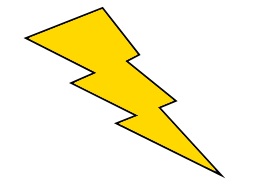 Power over Ethernet (also called PoE) is an alternative power source for a home security camera. Power over Ethernet need a wired Local Area Network. PoE carries power and data over the LAN network. This means you can power your camera using an Ethernet cable
Power over Ethernet (also called PoE) is an alternative power source for a home security camera. Power over Ethernet need a wired Local Area Network. PoE carries power and data over the LAN network. This means you can power your camera using an Ethernet cable
A few home security cameras are PoE ready meaning they are ready to be connected without any additional accessories. An example of one that supports Power over Ethernet is the Amcrest ProHD Outdoor 1080P POE Dome IP Security Camera. A nice camera. It’s weatherproof and supports a Power over Ethernet connection right out of the box.
Naturally, the switch needs to also be PoE capable such as the NETGEAR ProSAFE 8-Port Gigabit PoE Web Managed (Plus) Switch. Using this type of switch enables an Ethernet cable to carry power as well as data.
But wait. This article is about a Nest Cam Outdoor. These cameras are not PoE ready. In fact, they aren’t even wired for Ethernet.
So why would you want to do this? Well, the camera comes with a hardwired power adapter that requires possibly drilling a 2 1/2 inch hole in your wall. It’s part of the design. The end of the power adapter is large and if you want to place it through a wall for power, you may need to drill a very large hole. I suppose the design helps with the weatherproof aspect of the Nest Cam Outdoor.
So this is where the Power over Ethernet solution comes in. It’s a way to provide power without using the second end of the power cable. This is admittedly a bit of a niche solution and primarily for those that already have an Ethernet cable close by and if you do then the answer to that dilemma could be Power over Ethernet.
If your switch or router supports Power over Ethernet, simply add the Wasserstein PoE Splitter for Nest Cam Outdoor. This differs from most other Power over Ethernet splitters with the incorporation of a USB port. Simply plug a USB cable into it and you have separated the power from the data. You can now power your Nest Cam Outdoor or Indoor camera.
This accessory will work on a Nest Cam Outdoor as it eliminates the second half of the power configuration (the part that plugs into the wall). It will also work effectively with a Nest Cam indoor camera Or DropCam Pro as the micro USB cable will plug into this splitter rather than a wall plug. Again, to reiterate, this is handy for those that already have a PoE ready Ethernet connection sitting close by. If you already have a traditional power outlet close by, it might be easier to use that instead.
Theoretically, this splitter can be used with other models of home security camera. The key is they have a standard USB cable connection that can plug into this PoE splitter adapter and have the same power requirements.
Be safe when using these alternative power sources. Be sure the weather won’t interfere if outdoors. Remember that a router supporting Power over Ethernet must be in place. This will not work with a standard home wireless router. It must support PoE.
